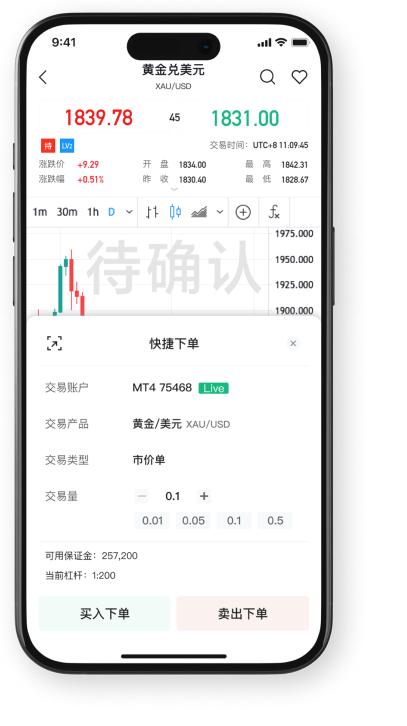Trading financial instruments involves high risks due to the fluctuation in their value and prices, large losses exceeding your initial investment may incur rapidly. Past performance of an investment is not an indication of its performance in the future. Please ensure you fully understand the risks of trading the respective financial instruments before engaging in any transactions with us. Please read ourClient AgreementandRisk Disclosureto learn more.